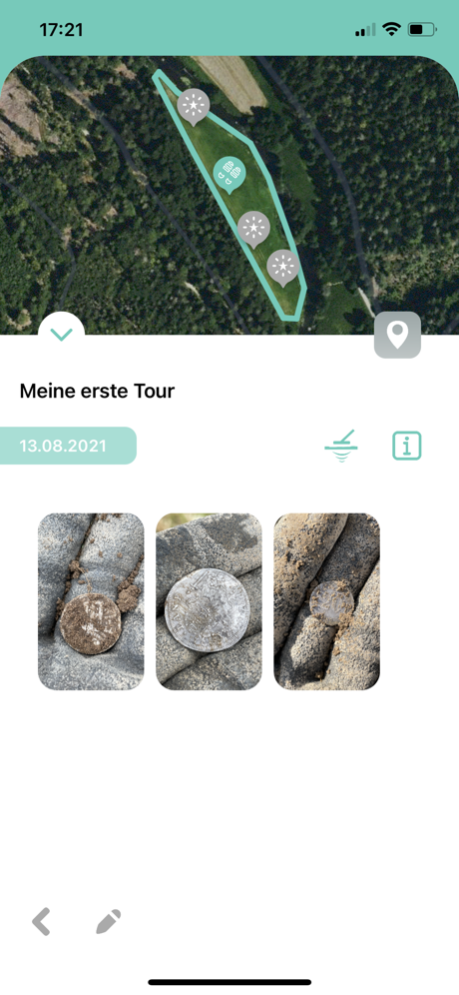Inveni 1.1
Continue to app
Free Version
Publisher Description
Do you like to go out with a metal detector and a shovel to recover old treasures from the ground?
Do you still know a year later where and when exactly you found the beautiful coin in your collection? No? Then Inveni will support you perfectly.
With Inveni you can easily and effectively document all your tours and all the treasures you have found.
Create a tour including your accessories and all finds or just save a single find. You can freely decide which details are important for you.
You can mark your search area, save your used equipment and of course add your finds.
For each find you have the possibility to save the most important attributes (material, type, ...), pictures and of course the coordinates. To enter the coordinates you have, depending on the situation, several possibilities. Just take your current location, set the pin by typing or just enter the exact coordinates.
The best at the end:
All your data stays your data. Everything is stored locally on your iPhone and never leaves it. So no one else can see your search areas.
Nov 20, 2021
Version 1.1
- Verbessertes Design
- Suche nach Adresse
- Neue Geste zum Hinzufügen einer Tour oder eines Fundes
- Exportfunktion für deine Funde als CSV-Datei (weitere Exportarten folgen)
- Neue Sprache: Englisch
- Diverse Fehlerbehebungen
About Inveni
Inveni is a free app for iOS published in the System Maintenance list of apps, part of System Utilities.
The company that develops Inveni is Daniel Binder. The latest version released by its developer is 1.1.
To install Inveni on your iOS device, just click the green Continue To App button above to start the installation process. The app is listed on our website since 2021-11-20 and was downloaded 1 times. We have already checked if the download link is safe, however for your own protection we recommend that you scan the downloaded app with your antivirus. Your antivirus may detect the Inveni as malware if the download link is broken.
How to install Inveni on your iOS device:
- Click on the Continue To App button on our website. This will redirect you to the App Store.
- Once the Inveni is shown in the iTunes listing of your iOS device, you can start its download and installation. Tap on the GET button to the right of the app to start downloading it.
- If you are not logged-in the iOS appstore app, you'll be prompted for your your Apple ID and/or password.
- After Inveni is downloaded, you'll see an INSTALL button to the right. Tap on it to start the actual installation of the iOS app.
- Once installation is finished you can tap on the OPEN button to start it. Its icon will also be added to your device home screen.